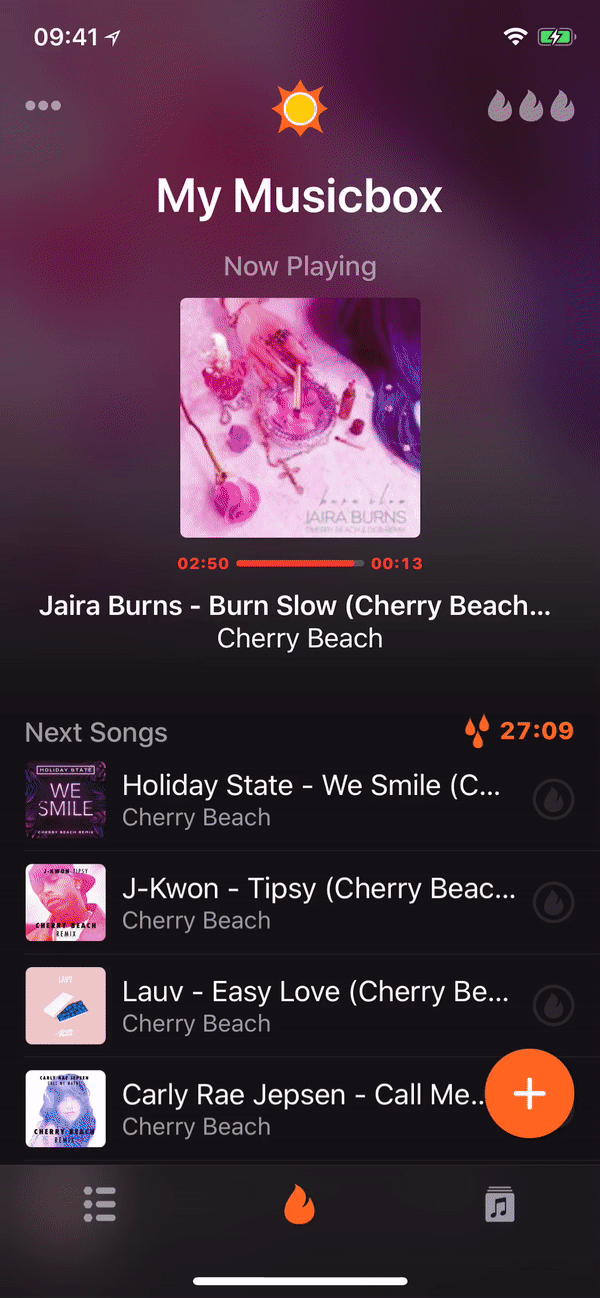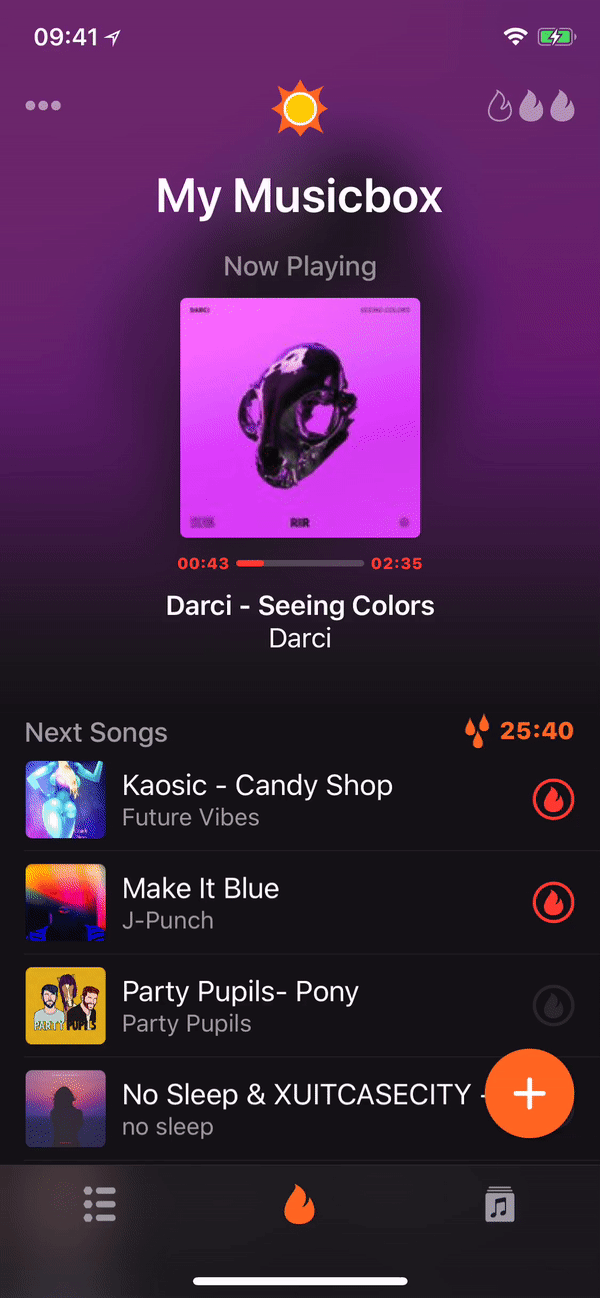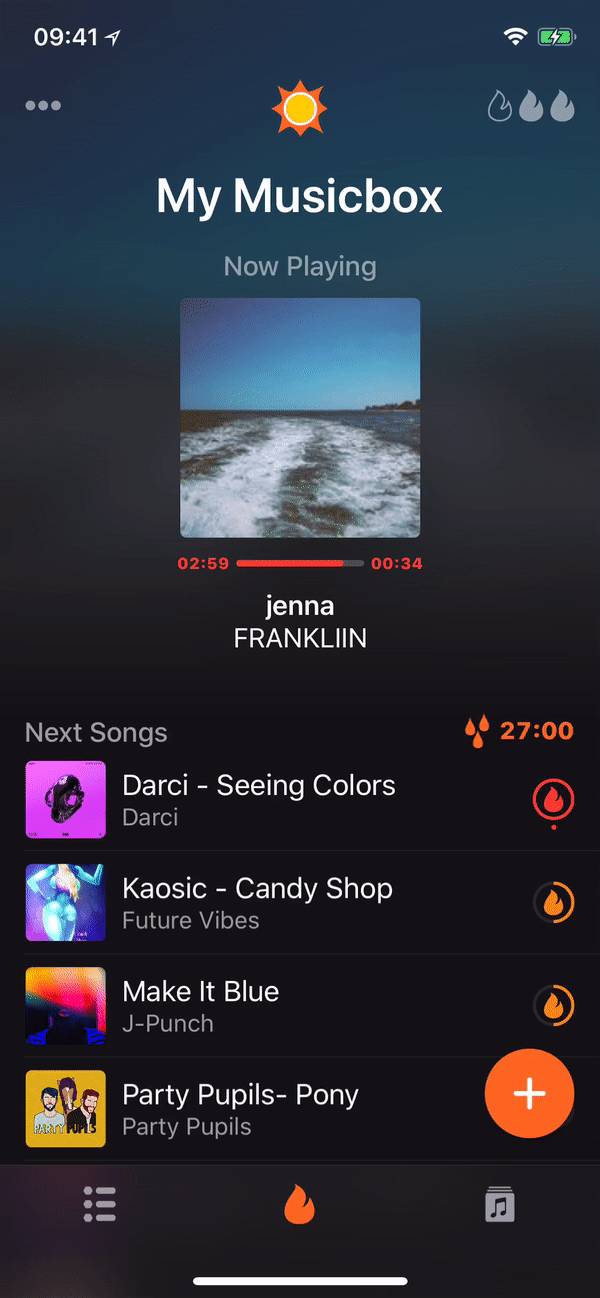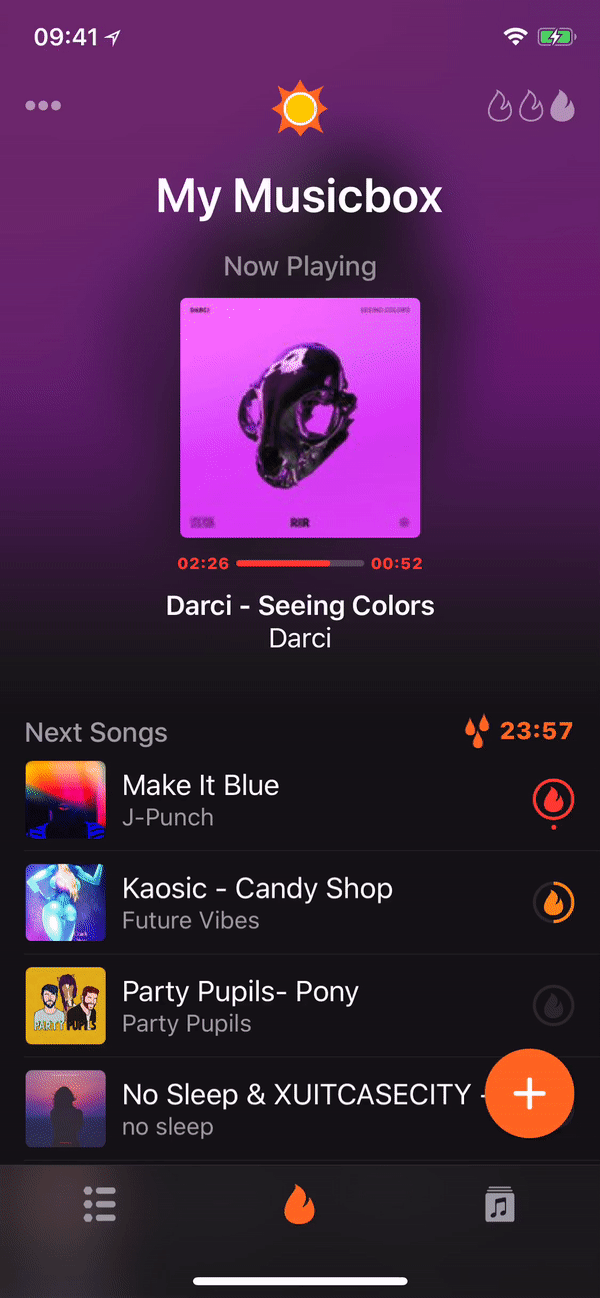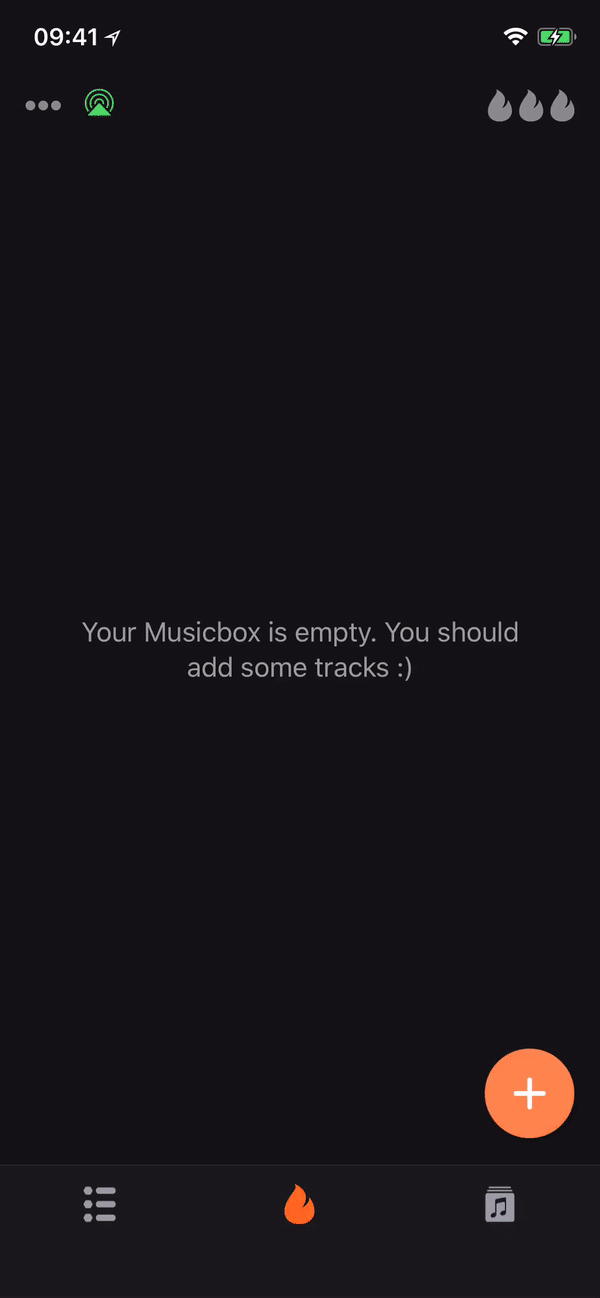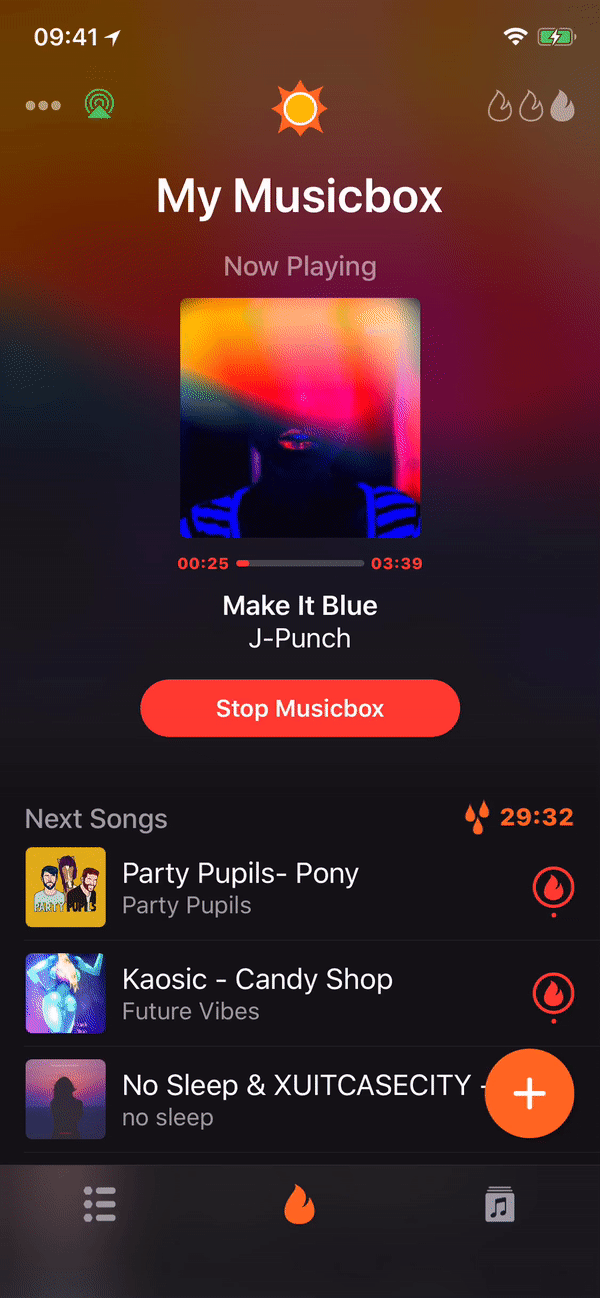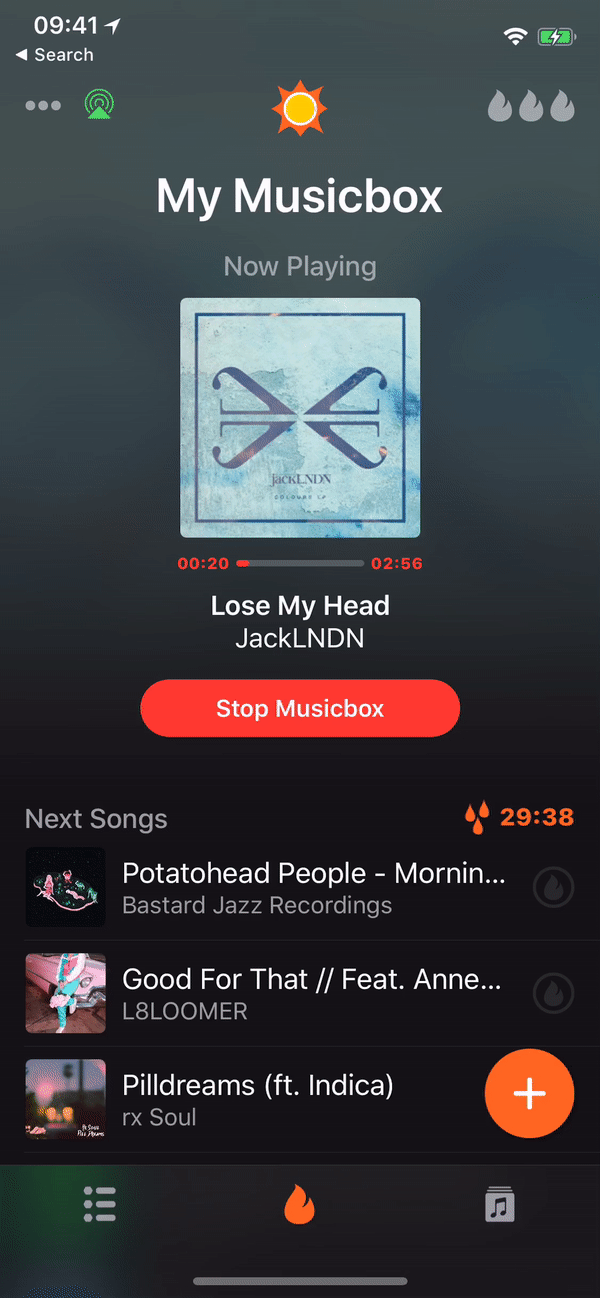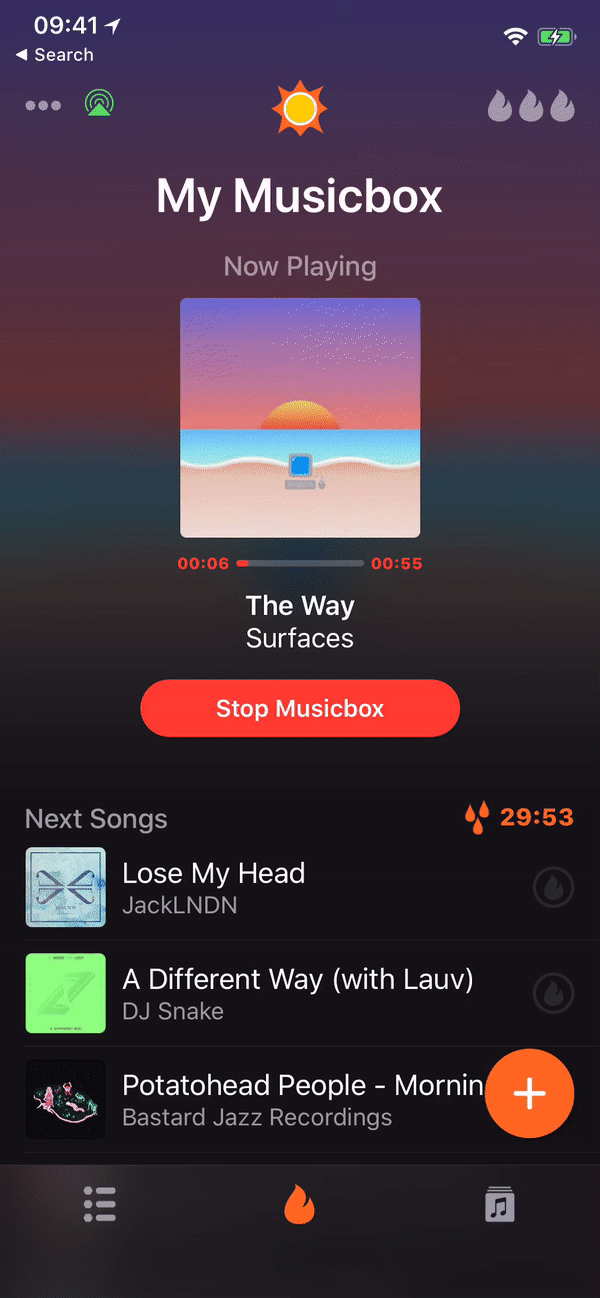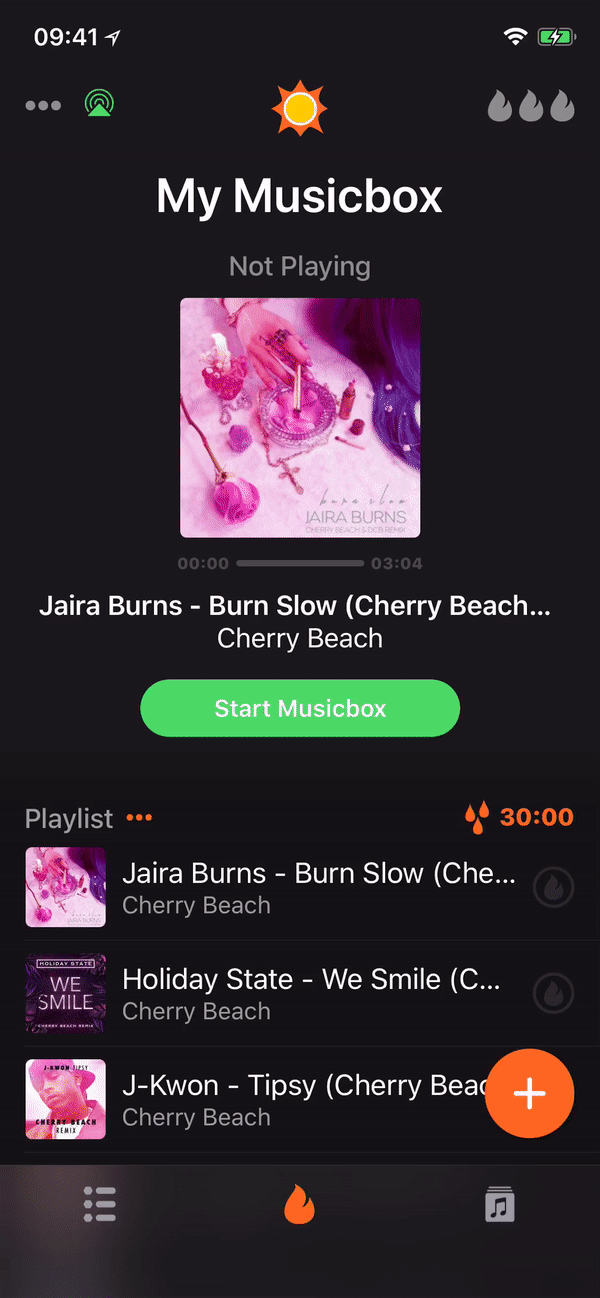You get an overview of the most important functions of mubo here. You will also find answers to the frequently asked questions. If you still have questions, feel free to contact us. We look forward to hearing from you.
Help
Tips for use
As Guest
As Owner
FAQ
General
Is mubo really free to use?
Yes, mubo is free for everyone.
Who is behind mubo?
We are a young team from Germany who work alongside their daily job at mubo. More about the team
Why can you offer mubo for free?
We love what we do and we want everyone to be able to use mubo. Currently we do not earn anything with the system. Of course it is a lot of work to develop the mubo system. If you would like to support us, you can become a mubo patron. The purchase is a way to directly support ongoing development and spread of mubo. More about patron
Where can I get the mubo table display?
If you would like to have table displays for your location, just contact us and we will find a solution. Contact us now
Apps
Where does the music for the Musicbox come from?
You can use your own music or connect your Musicbox to a streaming service.
Which music services can I connect to mubo?
With your iOS Musicbox you can currently connect Apple Music, Spotify and Fanburst. With the Android Musicbox you can connect Spotify, Deezer and Fanburst.
Is mubo available for iOS and Android?
Yes, Musicbox and Voter are available for iOS and Android.
Can anyone connect to my Musicbox?
That’s up to you. You can make various settings to more precisely define who can connect to your Musicbox. For example you can protect your Musicbox with a PIN.
Can I present my Musicbox on a TV or Beamer?
Yes you can. Simply use the Musicbox Big Screen View. It is implemented as a website, so you can simply open it in the web browser and display it on your television or projector.